Proxmox – Adding disk space to a Live Root partition
TL:DR Increase the disk in Proxmox, delete the live root / main partition, recreate partition, reboot, grow disk. Done
We use Ansible to spin up new servers on Proxmox and our most used template is Centos Stream 9. It is a nice compact image that is secured with the utilities we need and ready to use. However, it has a relatively small root / main partition and this has challenges. One option is to add a second disk and use Linux symlinks that work rather well. However, there is a better way that sounds a bit destructive but works well. You delete the live partition in fdisk or parted while the system is running and resize it on the fly. Once rebooted you can grow the file system into the new space. You read correctly, delete the live partition on the fly. There are a few guides on the Internet and Youtube how to do it but here are the condensed version that just works.
The primary commands needed:
parted (print free)
lsblk
df -hT
fdisk (p, d, n, t (8e), w)
reboot
pvresize /dev/sda2
lvresize /dev/mapper/cs-root /dev/sda2
xfs_growfs /dev/mapper/cs-root
The details (simplified output – extra info removed):
Step 1: Get the required information for later.
parted
GNU Parted 3.5
Using /dev/sda
(parted) print free
Model: QEMU QEMU HARDDISK (scsi)
Disk /dev/sda: 107GB
Number Start End Size Type File system Flags
1024B 1049kB 1048kB Free Space
1 1049kB 1075MB 1074MB primary xfs boot
2 1075MB 107GB 106GB primary lvm
lsblk
NAME MAJ:MIN RM SIZE RO TYPE MOUNTPOINTS
sda 8:0 0 350G 0 disk
├─sda1 8:1 0 1G 0 part /boot
└─sda2 8:2 0 349G 0 part
├─cs-root 253:0 0 95.1G 0 lvm /
└─cs-swap 253:1 0 3.9G 0 lvm [SWAP]
df -hT
Filesystem Type Size Used Avail Use% Mounted on
devtmpfs devtmpfs 4.0M 0 4.0M 0% /dev
tmpfs tmpfs 1.8G 280K 1.8G 1% /dev/shm
tmpfs tmpfs 732M 776K 732M 1% /run
/dev/mapper/cs-root xfs 95G 9.0G 87G 10% /
/dev/sda1 xfs 960M 347M 614M 37% /boot
tmpfs tmpfs 366M 0 366M 0% /run/user/1000
fdisk /dev/sda
Welcome to fdisk (util-linux 2.37.4).
Command (m for help): p
Disk /dev/sda: 350 GiB, 375809638400 bytes, 734003200 sectors
Disk model: QEMU HARDDISK
Device Boot Start End Sectors Size Id Type
/dev/sda1 * 2048 2099199 2097152 1G 83 Linux
/dev/sda2 2099200 209715199 207616000 99G 8e Linux LVM
Step 2: Increase the disk size in Proxmox.
It is just easier to use the GUI for this post although the command line is available.
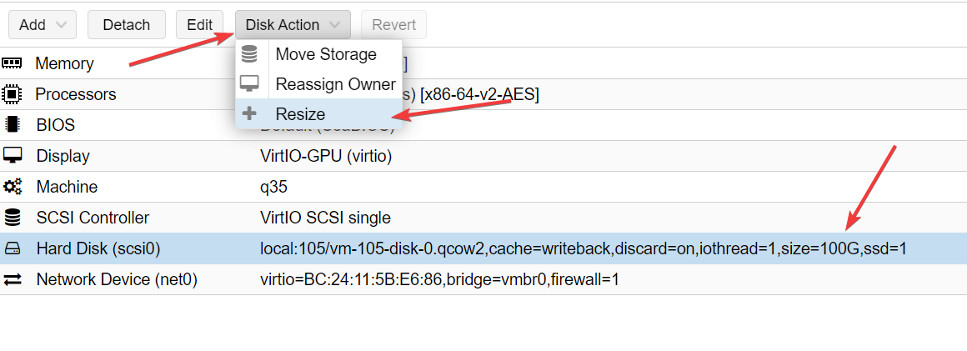
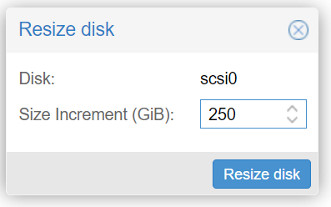
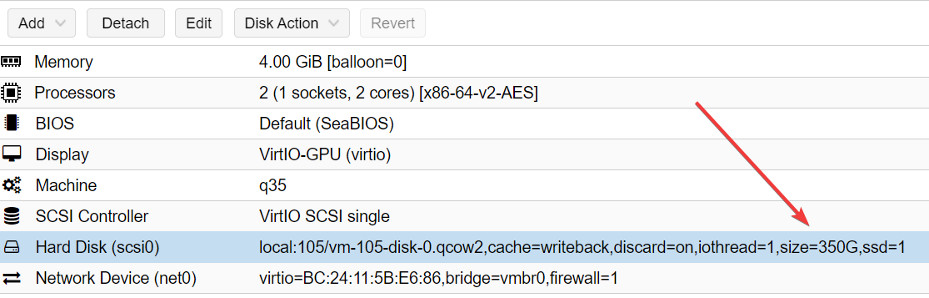
This adds to the total disk so the sum would be 100GB + 250GB = 350GB.
You must now reboot
Step3: The main procedure: – delete and recreate the partition
Check for free space
parted
print free
fdisk /dev/sda
p
Command (m for help): d
Partition number (1,2, default 2): 2
Partition 2 has been deleted.
Command (m for help): n
Partition type
p primary (1 primary, 0 extended, 3 free)
e extended (container for logical partitions)
Select (default p): p
Partition number (2-4, default 2): 2
First sector (2099200-734003199, default 2099200):
Last sector, +/-sectors or +/-size{K,M,G,T,P} (2099200-734003199, default 734003199):
Created a new partition 2 of type 'Linux' and of size 349 GiB.
Partition #2 contains a LVM2_member signature.
Do you want to remove the signature? [Y]es/[N]o: N
Don't mess up at this point!!! Keep the signature to avoid a very bad day.
Command (m for help): p
Change the new partition to Linux LVM
Command (m for help): t
Partition number (1,2, default 2): 2
Hex code or alias (type L to list all): 8e
Changed type of partition 'Linux' to 'Linux LVM'.
Command (m for help): p
If you feel comfortable with what you have done then use w to write the changes. A point of NO return
Command (m for help): WNow reboot the Linux System.
Step 4: – Grow the File system after resizing.
pvresize /dev/sda2
Physical volume "/dev/sda2" changed
1 physical volume(s) resized or updated / 0 physical volume(s) not resized
lvresize /dev/mapper/cs-root /dev/sda2
Size of logical volume cs/root changed from <95.06 GiB (24335 extents) to <345.06 GiB (88335 extents).
Logical volume cs/root successfully resized.
xfs_growfs /dev/mapper/cs-rootdf -hT
Filesystem Type Size Used Avail Use% Mounted on
devtmpfs devtmpfs 4.0M 0 4.0M 0% /dev
tmpfs tmpfs 1.8G 280K 1.8G 1% /dev/shm
tmpfs tmpfs 732M 776K 732M 1% /run
/dev/mapper/cs-root xfs 345G 11G 335G 4% /
/dev/sda1 xfs 960M 347M 614M 37% /boot
tmpfs tmpfs 366M 0 366M 0% /run/user/1000
Done!
 Previous Post
Previous Post